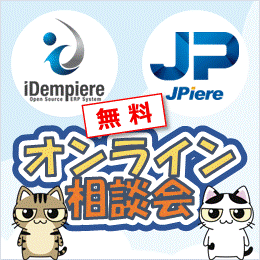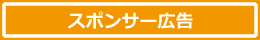オープンソースのBI Pentaho(ペンタホ)は、定型レポート、インタラクティブレポート(旧アドホックレポート)、アナライザーレポート(OLAP)、ダッシュボードなどのレポート機能がありますが、クライアントツールで定義したレポートをPUC(Pentaho User Console)で参照できるようにするためには、クライアントツールからPUCにパブリッシュする必要があります。
ここでは、パブリッシュについて、調査及び研究しまとめておきたいと思います。
パブリッシュ時のパスワード
パブリッシュパスワードの確認
パブリッシュする際には、パスワードが求められます。パブリッシュする時のパスワードは以下のxmlファイルに定義されています。
”/biserver-ce/pentaho-solutions/system/publisher_config.xml”
コミュニティーエディション(CE)は自分でxmlを編集する必要がありますが、エンタープライズエディション(EE)なら、webのGUI経由で設定編集できるそうです。
<?xml version="1.0"?>
<!--This file must be configured before client tools can publish content tothe server. Publishing involves accepting a file (action sequence, XMLdocument, etc.) and placing it into a solution. This action should only beallowed if the tool is configured with a server/deployment-specific password.The RepositoryFilePublisher is now coded to expect an MD5 hash of the passwordentered here before it will allow publish into the server. The BI Platformhandles the MD5 hash; the password you type into this file must be in clear text.
This is a critical security measure designed to prevent maliciousactions from being published to your server. Please take care to make thepassword sufficiently difficult to guess. Also take care that the contents ofthis file are not generally available.
-->
<publisher-config>
<publisher-password>password</publisher-password>
</publisher-config>
レポートデザイナーのパブリッシュ設定の補足
レポートデザイナーを使用していて、パブリッシュ時のパスワードを正しく設定しても、パブリッシュ時にエラーになる場合は、次の設定を確認して下さい。
/pentaho/report-designer/report-designer.bat に -Dfile.encoding="UTF-8" を記述。
@echo off
@REM
@REM WARNING: Pentaho Report Designer needs JDK 1.6 or newer to run.
@REM
setlocal
cd /D %~dp0
set PENTAHO_JAVA=javaw
call "%~dp0set-pentaho-env.bat"
start "Pentaho Report Designer" "%_PENTAHO_JAVA%" -XX:MaxPermSize=512m -Xmx512M
-Dfile.encoding="UTF-8" -jar "%~dp0launcher.jar" %*
Schema Workbenchからのパブリッシュ
Schema Workbench(スキーマワークベンチ)のパブリッシュ

スキーマワークベンチはアナライザーレポートのためのスキーマ定義を行うクライアントツールです。作成したスキーマは、メニューバーの メニュー -> パブリッシュ からPUCへパブリッシュする事ができます。
URLはPUCのURLを指定して下さい。
パブリッシュのパスワードは上記を参考に確認して下さい。
UserとそのPasswordはPUCにログインする事のできるユーザーとそのユーザーのログインパスワードを設定します。

OKボタンを押すと、PUCに接続しに行きます。
接続が確認できると、Publish Schemaウィンドウが表示されます。
作成したスキーマ定義を保存する場所(Location)と、データソースへの接続情報(JNDI)を入力し、Publishボタンを押します。

Schema WorkbenchのJNDI設定(Server側)
Schema WorkbenchのJNDI設定は下記のxmlファイルに保存されています。
biserver-ee/pentaho-solutions/system/olap/datasources.xml
※CE版を使っている場合はbiserver-ceフォルダに作成して下さい。
<?xml version="1.0" encoding="UTF-8"?>
<DataSources>
<DataSource>
<DataSourceName>Provider=Mondrian;DataSource=Pentaho</DataSourceName>
<DataSourceDescription>Pentaho BI Platform Datasources</DataSourceDescription><URL>http://localhost:8080/pentaho/Xmla?userid=joe&password=password</URL><DataSourceInfo>Provider=mondrian</DataSourceInfo><ProviderName>PentahoXMLA</ProviderName><ProviderType>MDP</ProviderType><AuthenticationMode>Unauthenticated</AuthenticationMode>
<Catalogs>
<Catalog name="SteelWheels">
<DataSourceInfo>
Provider=mondrian;
DataSource=SampleData
</DataSourceInfo>
<Definition>
solution:steel-wheels/analysis/steelwheels.mondrian.xml
</Definition>
</Catalog>
<Catalog name="SampleData">
<DataSourceInfo>
Provider=mondrian;
DataSource=SampleData
</DataSourceInfo>
<Definition>
solution:steel-wheels/analysis/SampleData.mondrian.xml
</Definition>
</Catalog>
<Catalog name="New Schema1">
<DataSourceInfo>
Provider=mondrian;
DataSource=SampleData
</DataSourceInfo>
<Definition>
solution:/test/Schema1.xml
</Definition>
</Catalog>
<Catalog name="Fact Acct Schema">
<DataSourceInfo>
Provider=mondrian;
DataSource=iDempiere
</DataSourceInfo>
<Definition>
solution:/test/Fact_Acct_Schema.xml
</Definition>
</Catalog>
<Catalog name="iDempiere">
<DataSourceInfo>
Provider=mondrian;
DataSource=iDempiere
</DataSourceInfo>
<Definition>
solution:admin/resources/metadata/iDempiere.mondrian.xml
</Definition>
</Catalog>
</Catalogs>
</DataSource>
</DataSources>
Report Designer
調査中。
Meta Data Editor
調査中。